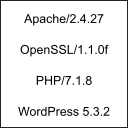
Blog: Peđina beležnica, 21.Feb.2020, 14:55 (ažurirano 02.Apr.2020.)
Show Apache and PHP version in WordPress
Izvor: https://pedja.supurovic.net/show-apache-and-php-version-in-wordpress
Quite frequently I need to check what is actual version of Apache and PHP on host where WordPress is running. For some reason, WordPress displays just it’s own version and you have to use other means like logging to hosting control panel, or uploading some independent script.
As I need this on several WordPress sites I decided to create plugin for that: https://wordpress.org/plugins/show-apache-and-php-version/.
Plugin is very simple, it just hooks up to version displaying for WordPress and adds additional version information. It is displayed in Dashboard at lower right corner of each page. That is all.
Slični članci na blogu:WordPress Quick Plugin ManagerQuick Plugin Manager for WordPressHow to setup multiple domains for projects on local Uniform Server (WAMP platform)WordPress Automatic Downloader and UnpackerX-FRAME-OPTIONS plugin for WordPressPreuzeto sa pedja.supurovic.net […]
[ ... vidi ceo članak ... ]
Related posts:
Quick Plugin Manager for WordPress
WordPress SrbTransLatin dodatak, verzija 0.12
X-FRAME-OPTIONS plugin for WordPress
Nastavak na Peđina beležnica...












